After successfully signing in, you can generate API keys to access Regolith’s APIs.
Follow these steps to generate API keys:
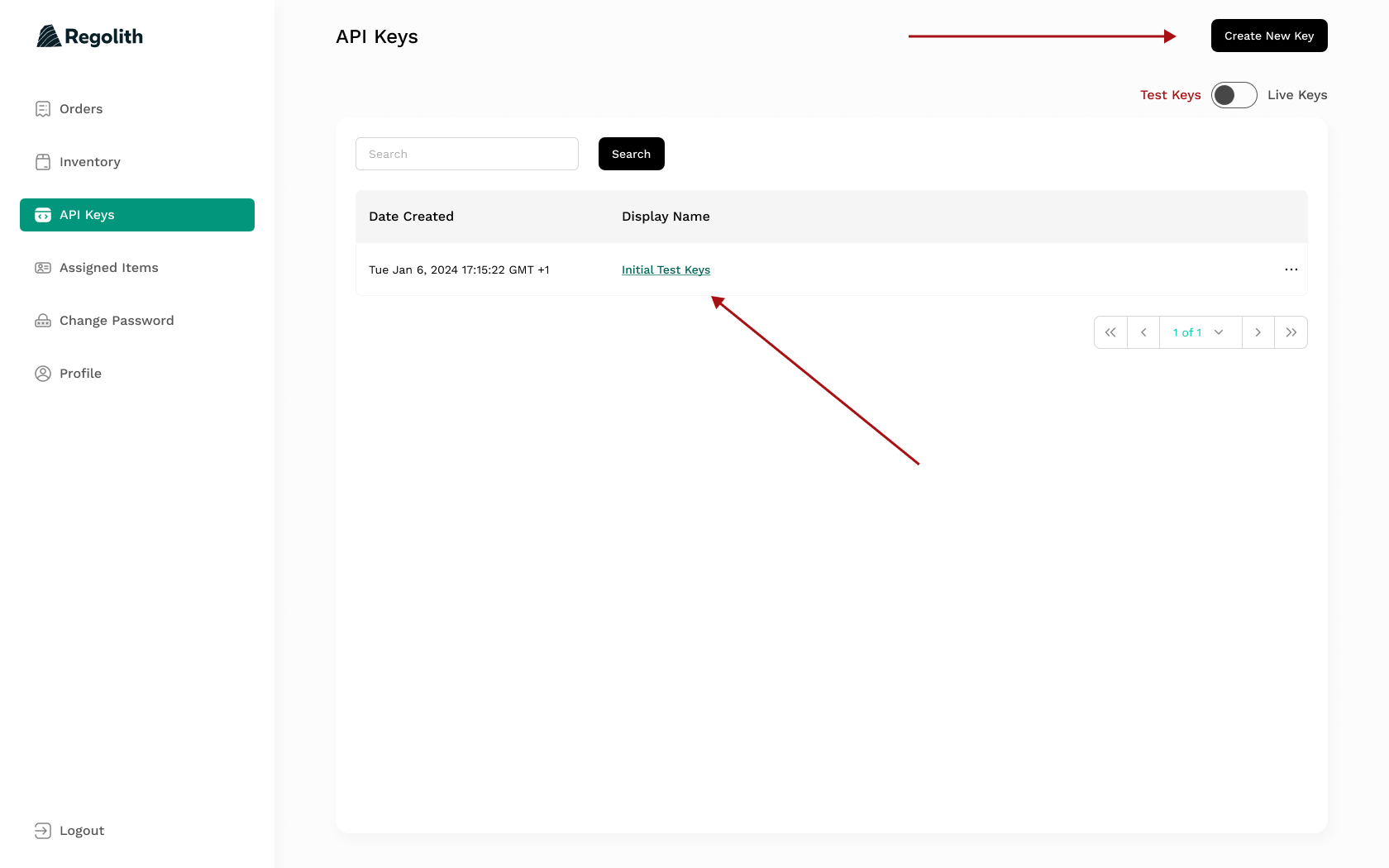
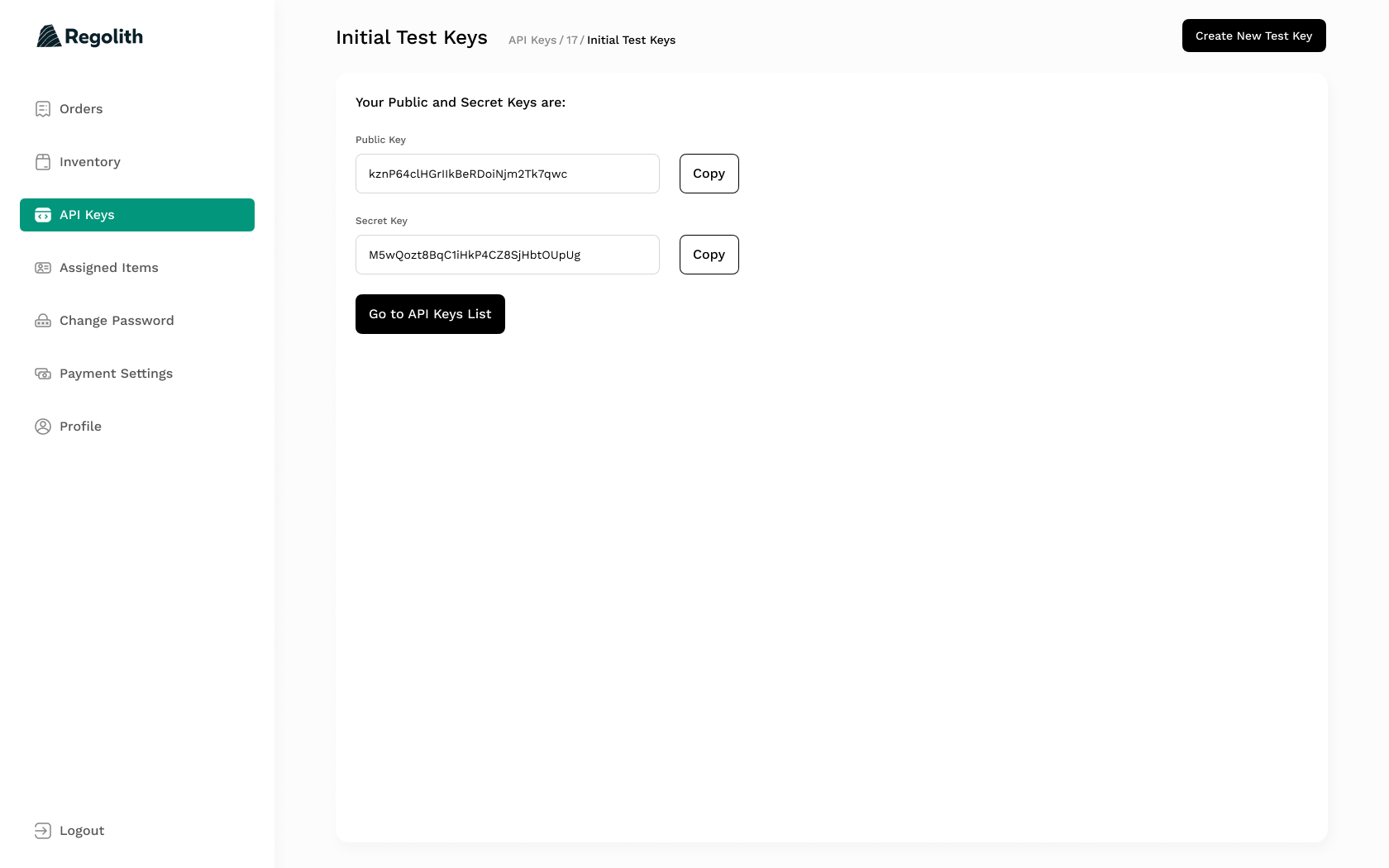
To access Regolith’s APIs, you need to include the following headers in your requests:
You are now ready to start using Regolith’s APIs to manage orders and deliver equipment to your staff.
All API requests must include a base URL. Below are the base urls for each environment:
Sandbox ➔ https://sandbox.regolith.app
Production ➔ https://api.regolith.app